How To Delete Deployment¶
Delete Application:
Login to your Azure account.
After login, In the search bar type “Managed application” . Click on the Managed applications which is listed under the Services section as shown below.
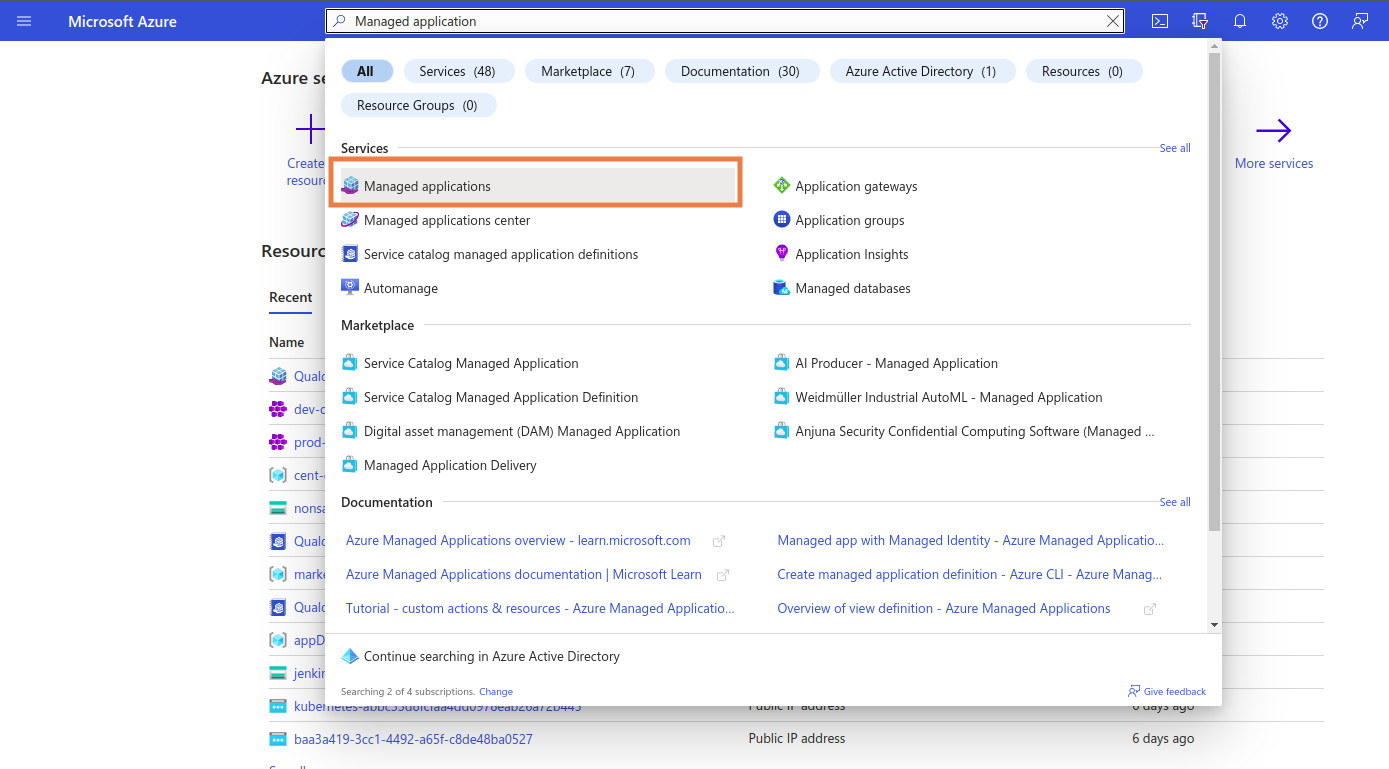
The list of applications will be displayed as shown below. Click on the Qualdo-DRX application.
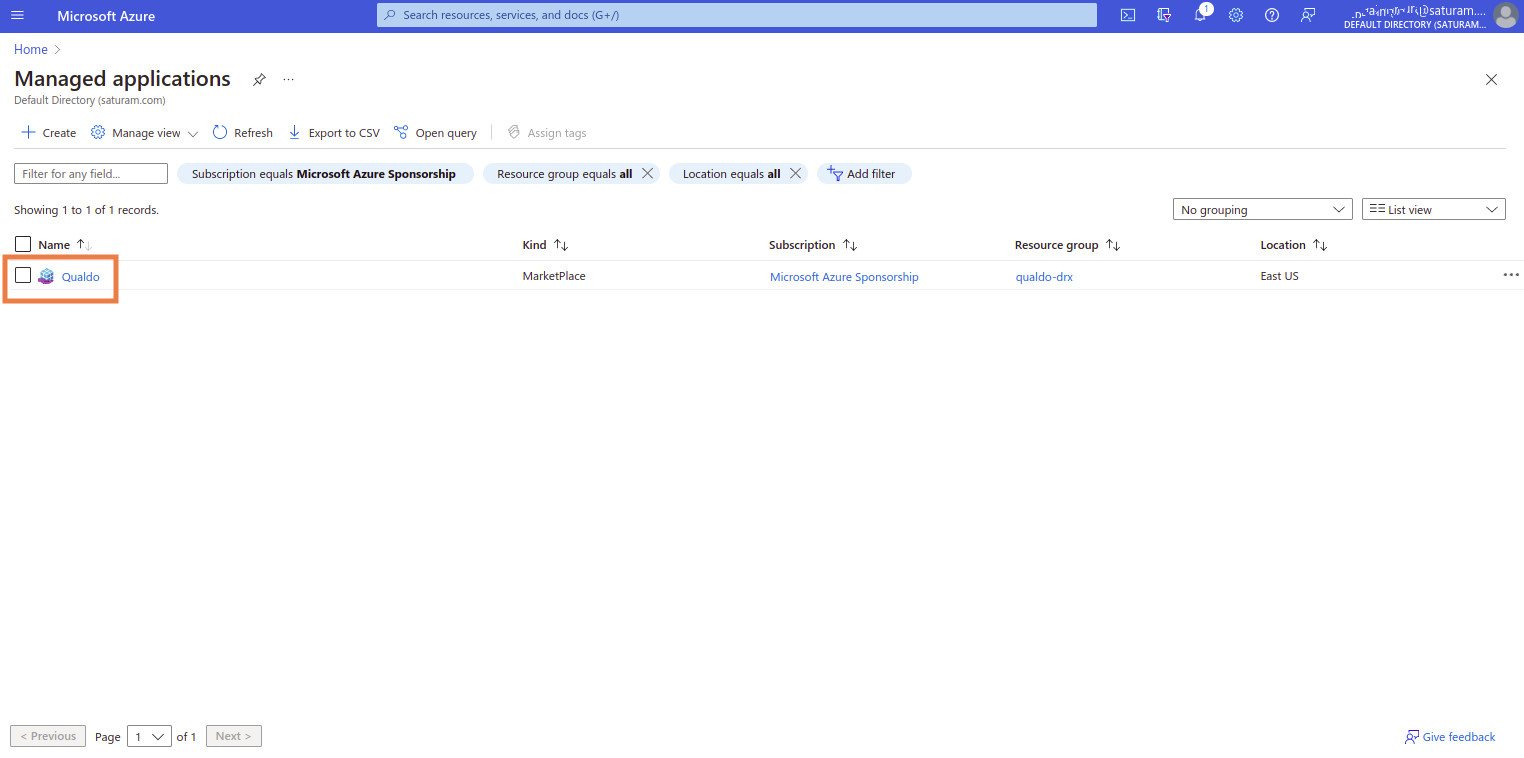
Click on the Delete button as shown below.
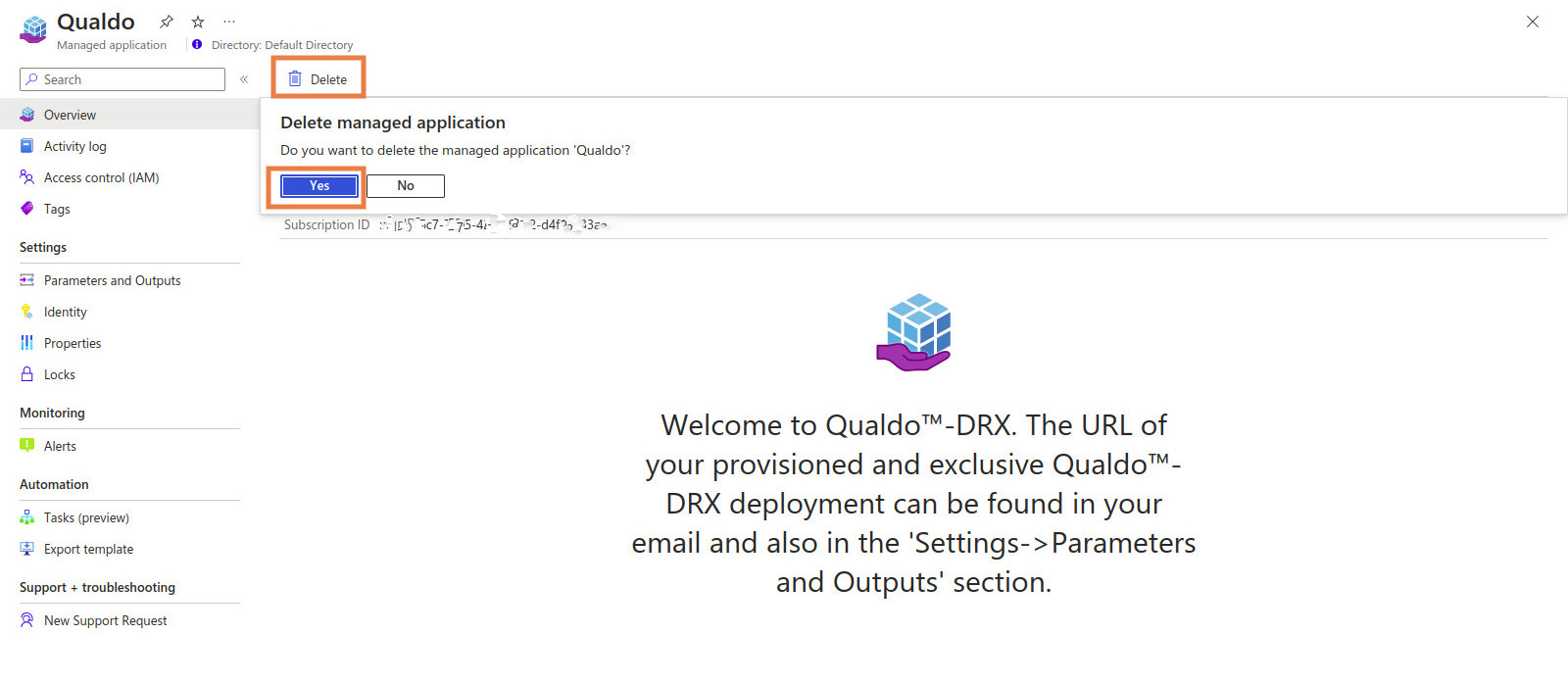
Click on the “Yes” button to confirm that you want to delete the Qualdo-DRX application. The application and all the resources created as part of the application will be deleted